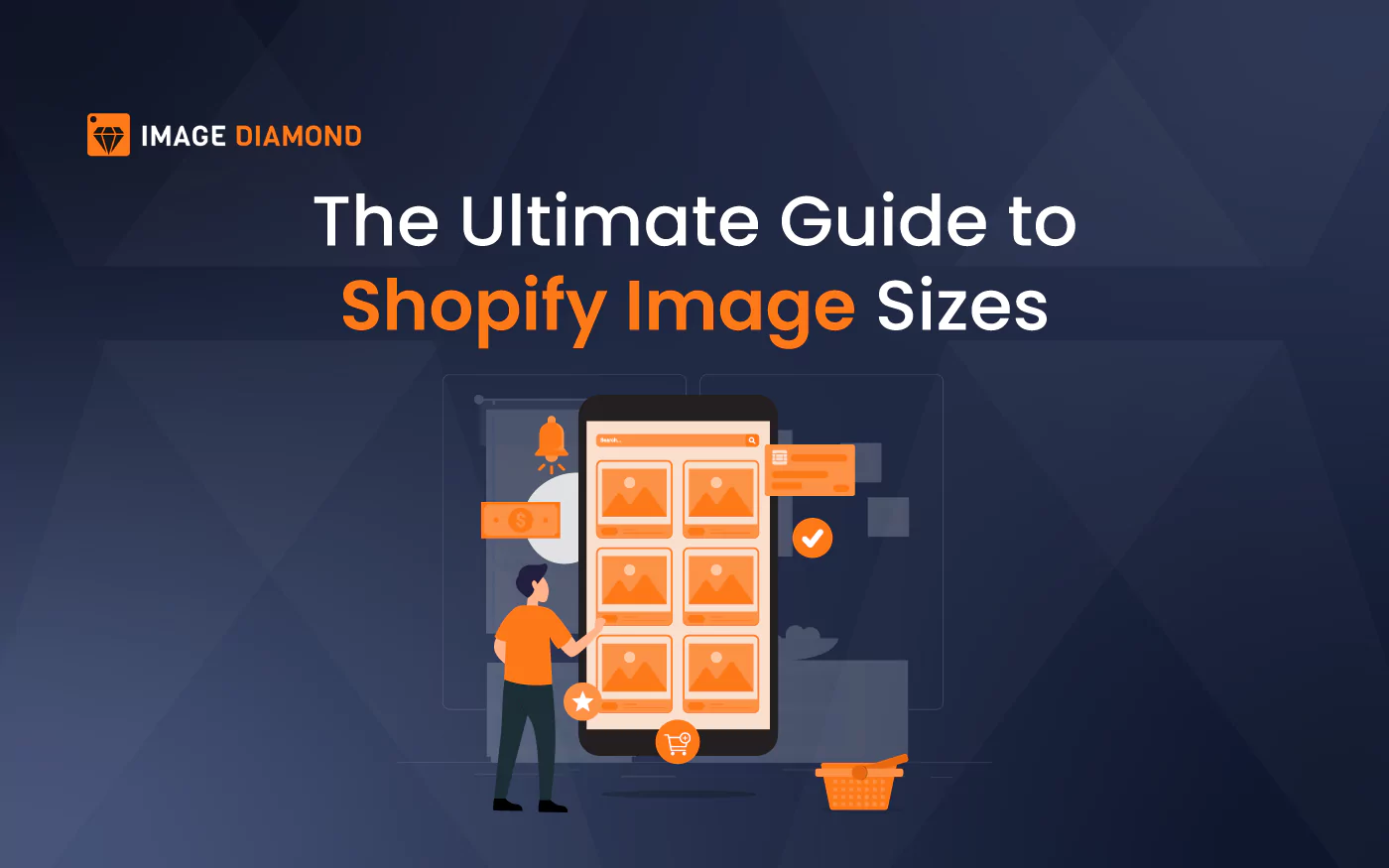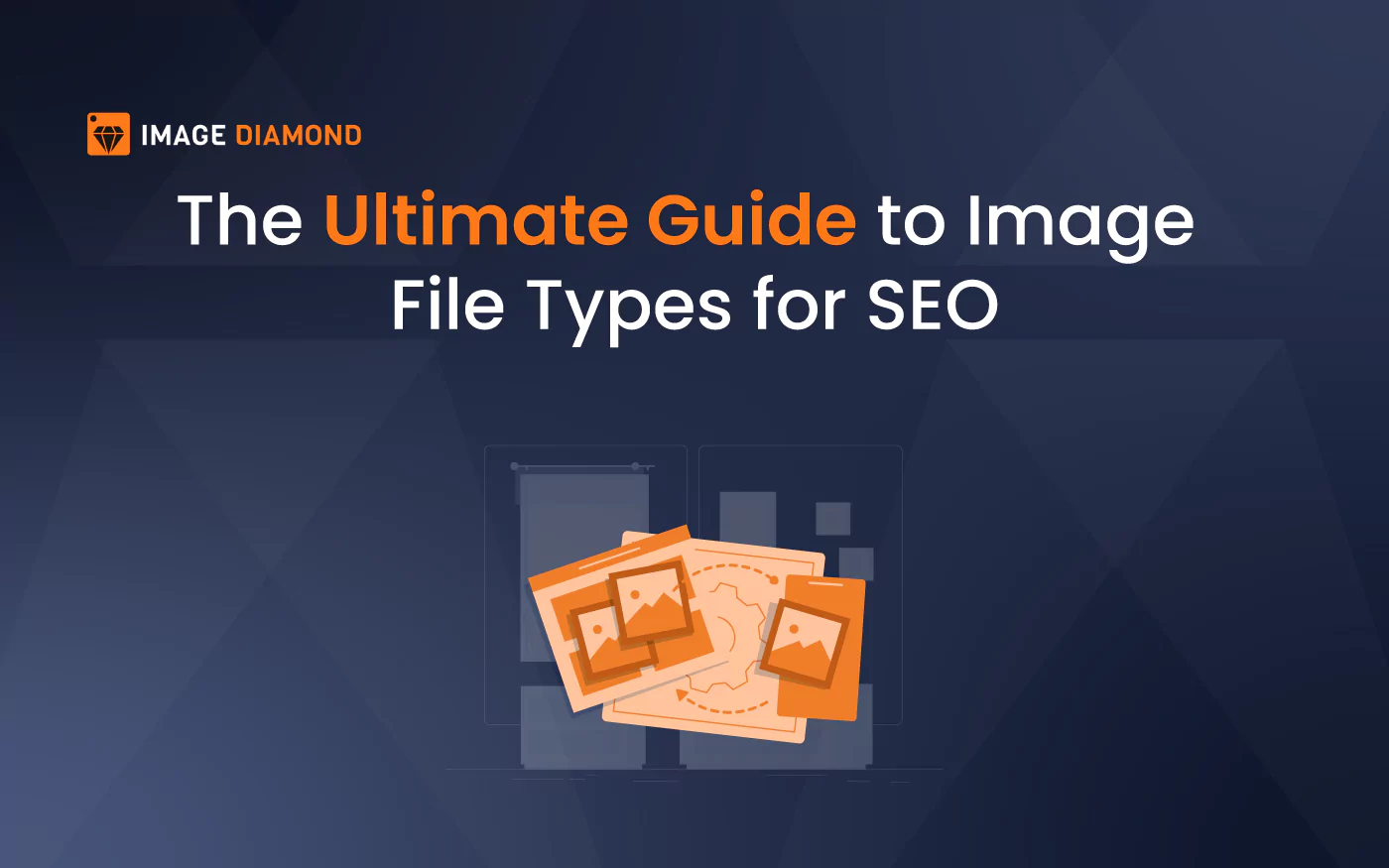
The Ultimate Guide to Image File Types for SEO
Images play a crucial role in web design and user experience. They can enhance the visual appeal of your website, engage users, and even improve your search engine rankings. However, not all image file types are created equal when it comes to SEO. This guide will explore the best image file types for SEO, their advantages and disadvantages, and best practices for optimizing images for search engines.
Table of Contents
Understanding Image File Types
When it comes to choosing
an image file type for your website, it's essential to understand the different
formats available. Each format has its unique characteristics, making it
suitable for specific use cases. Understanding these characteristics will help
you select the best format for your needs while ensuring optimal performance on
your website.
Common Image File Types
|
File Type |
Extension |
Compression |
Transparency |
Best For |
|
JPEG |
.jpg |
Lossy |
No |
Photographs |
|
PNG |
.png |
Lossless |
Yes |
Graphics, logos |
|
GIF |
.gif |
Lossless |
Yes (limited) |
Animations |
|
WebP |
.webp |
Lossy & Lossless |
Yes |
Modern web use |
1. JPEG (.jpg)
JPEG, or Joint Photographic Experts Group, is one of
the most widely used image formats on the web. It is known for its ability to
compress photographic images effectively. JPEG files are particularly popular
for their balance between image quality and file size, making them suitable for
a wide range of applications.
Advantages of JPEG
- High Compression: JPEG files can be significantly compressed
without a noticeable loss in quality, making them ideal for photographs
that contain many colors and gradients.
- Widespread Support: Almost all web browsers and devices support
JPEG images, ensuring that your content is accessible to a broad audience.
- Good Quality: Offers a balance between quality and file size, which is
essential for maintaining fast loading times on websites.
Disadvantages of JPEG
- Lossy Compression: The lossy nature of JPEG means that each
time you save a file, some data is lost. This can lead to degradation in
image quality over time, especially if the image undergoes multiple edits.
- No Transparency Support: Unlike PNG or GIF formats, JPEG does not
support transparent backgrounds, which can limit its use in certain design
contexts.
2. PNG (.png)
PNG, or Portable Network Graphics, is another popular
image format that uses lossless compression. PNG files are especially favored
for web graphics due to their ability to maintain high quality while supporting
transparency.
Advantages of PNG
- Lossless Compression: PNG maintains image quality even after
multiple edits or saves. This makes it an excellent choice for images that
require frequent updates or modifications.
- Transparency Support: PNG allows for transparent backgrounds,
making it suitable for logos and graphics that need to blend seamlessly
with different backgrounds.
- High Quality: Excellent for images with text or sharp edges where clarity is
paramount. PNGs are often used in web design elements like buttons and
icons.
Disadvantages of PNG
- Larger File Size: PNG files tend to be larger than JPEGs due
to their lossless compression method. This can impact loading times if not
optimized properly.
- Not Ideal for Photographs: While PNGs can be used for photos, they are
often overkill compared to JPEGs, which provide better compression for
photographic images.
3. GIF (.gif)
GIF, or Graphics Interchange Format, is primarily used
for simple animations and graphics with limited colors. The GIF format has been
around since the early days of the internet and remains popular today due to
its ability to create short animations that capture user attention.
Advantages of GIF
- Animation Support: Ideal for short animations and simple
graphics that can enhance user engagement on websites.
- Transparency Support: Can support transparency but only in a
limited way (one color can be fully transparent), which can be useful in
certain design scenarios.
Disadvantages of GIF
- Limited Color Palette: Only supports 256 colors, which can lead to
poor quality in detailed images or photographs that require a broader
color range.
- Large File Sizes for Animations: Animated GIFs can become quite large,
affecting page load times and overall site performance if not optimized
properly.
4. WebP (.webp)
WebP is a modern image format developed by Google that
provides superior compression methods compared to traditional formats like JPEG
and PNG. It has gained popularity among web developers looking to optimize
their sites for speed and performance.
Advantages of WebP
- Superior Compression: Offers both lossy and lossless compression
options, resulting in smaller file sizes without sacrificing quality. This
is particularly beneficial for websites that prioritize fast loading
times.
- Transparency Support: Like PNGs, WebP files can have transparent
backgrounds without the large file sizes associated with PNGs.
- Animation Support: WebP supports animation similar to GIF but
with better compression rates, allowing you to create animated images
without compromising performance.
Disadvantages of WebP
- Limited Browser Support: While support has grown significantly across
modern browsers (like Chrome and Firefox), some older browsers may not
support WebP images. This can lead to compatibility issues if not handled
correctly.
- Complexity in Conversion: Converting existing images to WebP may
require additional tools or plugins, which could complicate your workflow
if you're not familiar with the process.
Choosing the Right Image Format for SEO
When selecting an image
format for your website, consider several factors that will influence both user
experience and search engine optimization:
1. Purpose of the Image
Determine the primary
purpose of the image:
- For photographs or complex images where detail
is essential (like product photos), use JPEG due to its efficient
compression capabilities.
- For graphics that require transparency or
sharp edges (such as logos or infographics), opt for PNG, as it
maintains high quality while allowing background transparency.
- For simple animations or low-color graphics
(like icons or decorative elements), choose GIF, as it is designed
specifically for such purposes.
- For modern web applications that prioritize
speed and efficiency while still needing high-quality visuals, consider
using WebP, which offers excellent compression without sacrificing
visual fidelity.
2. Loading Speed
Page loading speed is a
critical factor in SEO. Larger file sizes can slow down your site
significantly, negatively impacting user experience and search rankings. Here’s
how different formats stack up regarding typical file sizes:
|
Format |
Typical File Size (1000px width) |
|
JPEG |
~100 KB |
|
PNG |
~200 KB |
|
GIF |
~300 KB (for animations) |
|
WebP |
~80 KB |
By selecting formats like
WebP or optimized JPEGs where possible, you can enhance loading speeds
significantly—leading to improved user satisfaction and better search engine
rankings.
3. Quality vs. Size Trade-off
Finding the right balance
between image quality and file size is essential:
- Use tools like Image Diamond or ImageOptim to compress images
without losing noticeable quality.
- Always preview your images after compression
to ensure they meet your standards; this step helps avoid compromising
visual appeal while maintaining optimal performance.
4. Browser Compatibility
While most modern browsers
support common formats like JPEG and PNG, ensure that your chosen format is
compatible with your target audience's devices:
- Use tools like Can
I Use (caniuse.com) to check browser compatibility for specific formats like WebP.
For instance:
- While Chrome supports WebP natively, older
versions of Internet Explorer do not. If you have a significant portion of
users on those browsers, consider providing fallback options.
Best Practices for Image SEO
Optimizing images goes
beyond just choosing the right format; it involves several best practices that
enhance SEO performance:
1. Optimize Image Size
Before uploading images:
- Resize images appropriately based on their
display context on your website—this reduces unnecessary load times caused
by oversized files.
For example: If an image
will be displayed at 300x200 pixels on your website, there's no need to upload
a full-resolution version that's 4000x3000 pixels.
- Compress images using online tools or software
like Photoshop's "Save for Web" feature or dedicated services
like TinyPNG or Squoosh.app to reduce file size without compromising
quality significantly.
2. Use Descriptive Filenames
Naming your image files
descriptively helps search engines understand their content:
- Use relevant keywords in filenames (e.g., blue-widget.png
instead of IMG_1234.jpg). This practice enhances discoverability in both
regular search results and image searches.
Additionally: Consider
using hyphens (-) rather than underscores (_) between words in filenames since
search engines recognize hyphens as word separators but do not treat
underscores similarly.
3. Implement Alt Text
Adding alt text
(alternative text) improves accessibility and provides context to search
engines:
- Write concise yet descriptive alt text that
includes relevant keywords (e.g., "A blue widget on a wooden
table"). This helps visually impaired users understand what an image
represents while also giving search engines more information about the
content of your page.
Best practices suggest
keeping alt text under 125 characters long—this ensures clarity without
overwhelming users with excessive detail.
4. Create an Image Sitemap
An image sitemap helps
search engines discover and index your images more efficiently:
- Include URLs of all images on your site in an
XML sitemap; this assists search engines in crawling your site effectively
while ensuring all visual content gets indexed appropriately.
For example:
<url>
<loc>http://www.example.com/</loc>
<image:image>
<image:loc>http://www.example.com/images/blue-widget.png</image:loc>
<image:title>Blue
Widget</image:title>
</image:image>
</url>
5. Utilize Responsive Images
Responsive design ensures
that images are displayed correctly on various devices:
- Use the srcset attribute in HTML to serve
different image sizes based on device resolution; this approach optimizes
loading times by delivering appropriately sized images depending on screen
dimensions.
<img
src="small.jpg"
srcset="medium.jpg
600w,
large.jpg
1200w"
alt="A blue widget">
This technique allows
browsers to choose the most suitable version based on screen size—improving
both performance and user experience across devices.
6. Leverage Lazy Loading
Lazy loading defers
loading images until they are needed (i.e., when they come into view):
- This improves initial page load time and
overall user experience by only loading elements visible within the
viewport initially—reducing unnecessary data transfer during page loads.
You can implement lazy
loading easily using native HTML attributes:
<img
src="placeholder.jpg"
data-src="actual-image.jpg"
class="lazyload"
alt="A blue widget">
This code snippet ensures
that actual-image.jpg only loads when it becomes visible on-screen—enhancing
performance significantly on pages with many visuals.
7. Monitor Performance with Tools
Use tools like Google
PageSpeed Insights or GTmetrix to analyze your website's performance:
- These tools provide insights into how well
your images are optimized and suggest improvements; they also help you
identify any bottlenecks related specifically to image loading times so
you can address them effectively.
Regularly monitoring
performance metrics allows you to make informed decisions about future
optimizations—keeping your site fast-loading while enhancing user satisfaction
over time.
Conclusion
Choosing the right image
file type is essential for optimizing your website's SEO performance
effectively. By understanding the strengths and weaknesses of each format—JPEG,
PNG, GIF, and WebP—you can make informed decisions that enhance user experience
while improving search engine visibility.
In addition to selecting
the appropriate file type based on specific needs outlined above, implementing
best practices such as optimizing image size through compression techniques;
using descriptive filenames combined with meaningful alt text; creating comprehensive
sitemaps; utilizing responsive design techniques; leveraging lazy loading
strategies; alongside continuous monitoring via analytical tools will further
enhance overall SEO efforts across various platforms online today!
By following these guidelines diligently throughout every aspect related directly back toward imagery used within digital marketing strategies—ensure not only does your website look great but also performs exceptionally well within search engine rankings—ultimately leading towards better engagement rates alongside higher conversion ratios over time!


.png)